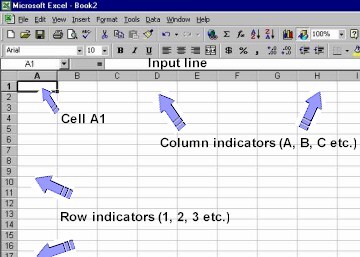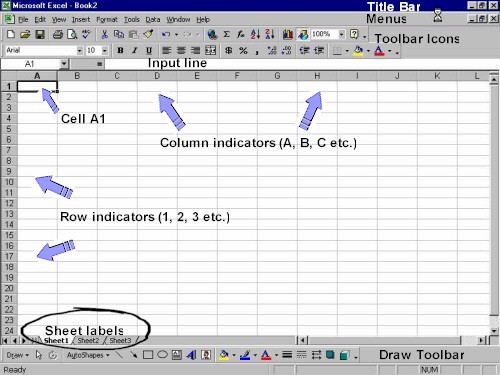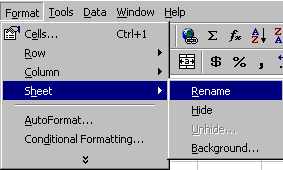|
MS Excel 2000 - Workbooks and worksheets |
|
| Workbook A spreadsheet document (or file) is called a workbook. Therefore, when we refer to Saving a file, we are saving the workbook. It is just a matter of a name. A workbook is a document and it is a file that gets saved to disk. Initially, a workbook is labelled Book1 or Book2 etc (see the Title bar in the image below), until you save it and give a name of your own. When you open a workbook you will see a page filled with rows
and columns. A Cell is identified by its row and column indicators. In the image below Cell A1 is in Column A and Row 1. We normally enter one piece of data in a cell.
When you open a new workbook, you will see that it is not only a big sheet of many rows and columns, but that it contains 3 worksheets (see below). Each worksheet contains 65 536 rows and 256 columns.
The Worksheets are labelled Sheet1, Sheet2 and Sheet3, until you rename them. Normally you only use one worksheet. You could use different worksheets, for instance, if you want to keep one class's mark records over several years in one document, or if you want to keep the records of all your classes in one workbook. You would then rename the sheets according to the years e.g. 1998, 1999 and 2000, or according to the classes e.g. Grade 8B, Grade 9A etc. |
||
|
Click on the Sheet tab at the
bottom the page (circled above). Then...
|
||
Alternatively Right Click the Sheet tab |
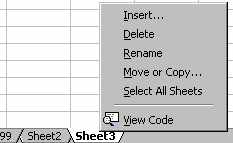 |
|
| When to use a workbook and when to use a worksheet The following extract comes from www.ehow.com A "workbook" is a Microsoft Excel file. Each workbook can hold many "worksheets" (individual spreadsheets). Use multiple worksheets to group related data. For example, you might have a sheet for each quarter's detailed budget, plus a sheet for a streamlined version of the yearly budget. You can reference cells in other sheets: your yearly budget, for example, could reference data from the quarterly sheets. The following steps work with Excel 97.Steps:
Tip: If sheets in your workbook will use similar formatting, you can create the first sheet, then save it as a template and use it as the basis for subsequent sheets. (Use the Save As command in the File menu to save the worksheet as a template.) |
||