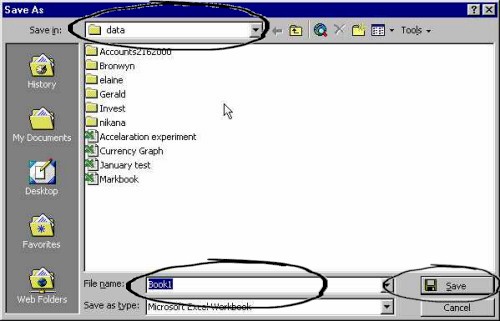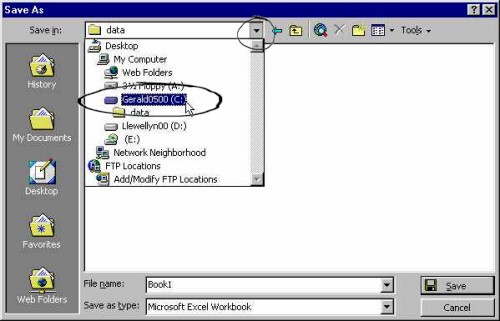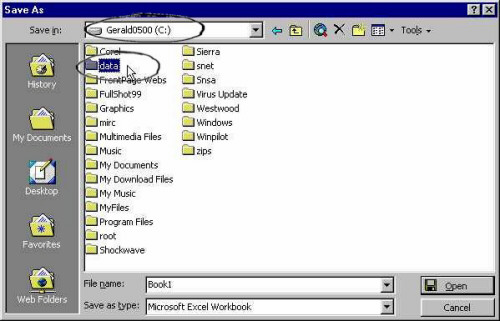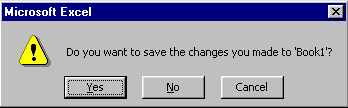|
MS Excel 2000 - Saving files (workbooks) |
|||||||||
| File Save To save a file (to give it a name and store it on disk) Click on File Click on Save (see example to the right) or Click on the File Save icon |
 |
|||||||||
| The pop-up screen for
saving a file is very similar to the pop-up screen for opening a file.
Check in the Save in: line to make
sure that you are saving the file in the correct folder. You use File Save
Use File Save As if you wish to change the name or location. You use File Save As
|
||||||||||
| To choose a different file
name: Click on File Click on Save As (see example below)
Once the pop-up screen appears, the procedure from this point is exactly the same as for the File Save routine, except that you give the file a different file name.
|
||||||||||
| To choose a
different folder: You will most probably be offered a folder like My Documents in which to save the file. If you wish to save the file in a different folder |
||||||||||
| Click on File Click on Save As (see example to the below)
Click on the little black down arrow In this explanation we will assume that you want to save the file in a folder called Data. Follow the explanation to see how to find the folder.
|
||||||||||
| Once you have the
pull down menu and options of drives and folders, select the drive in which the folder is
to be found. We have selected the C: drive below. We therefore click once
on (C:) - the words before the (C:) are the name of the
drive and will be different in your case.
You now see a list of folders that are available on the C: drive (see below). In our example, we see the Data folder in the list. We therefore click on Data and then click on Open (or just double click on Data).
In the Data folder there are a list of folders and files (see below). To save the file in this folder, you now click on the File name: box and type in the name. Then click on the Save button.
|
||||||||||
| If you forget to save before closing the file Note: You should normally save your work to disk before closing a programme. If you do not do this, you will lose your work. If you have accidentally forgotten to save your work, Excel will notice this and you will be asked whether you want to save it. the following pop-up screen appears.
Click on Yes if you want to save the work.
A save pop-up screen appears. |
||||||||||