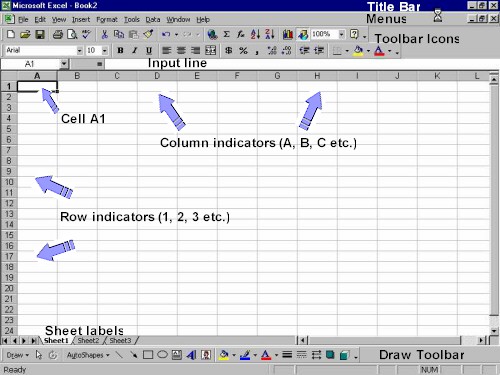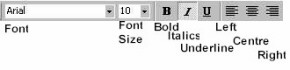If you have used the computer
before you will be familiar with the Title Bar, Menus and
Toolbar icons. Click on the Menus
(The words "File", "Edit", "View", "Insert" etc.)
to pull down a list of menu options.
Move the mouse pointer  over the Toolbar icons to see a description of
each icon pop up. For example, move the pointer over the "A"
icon to the right of the second row:
over the Toolbar icons to see a description of
each icon pop up. For example, move the pointer over the "A"
icon to the right of the second row:

These icon descriptions are summarised at the end of this page. Note that all the
functions that the icons offer are also found amongst the pull-down menus.
The Input line displays the contents of any
active cell. You do not use this input line to type data in the cell. To type
data in a cell you just click on the cell and type the data. The input line is used to
- Edit cell contents once they have already been entered in the
cell - click on the cell you want to edit, then click on the input line and edit as if you
are using a word processor.
- Display formulas (the cell will display the value that results
from the formula). For instance if the formula is =3+4, this formula will appear
in the input line, while the value resulting from that formula (7) appears in the
cell.
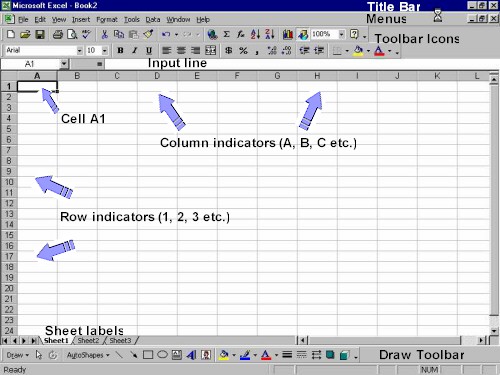
Rows are labelled with numbers (1, 2, 3 until 65 536)
Columns are labelled alphabetically (A, B, C until Z, then starting from AA, AB, AC etc.
until IV)
Sheets - there are three
sheets or equal size. These can be renamed.
The Draw toolbar offers a full range of
drawing tools.