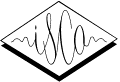| |
multiling2006
9 - 11 April 2006
Stellenbosch, South Africa
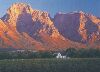



Paper Preparation Guidelines
(Courtesy of INTERSPEECH 2005 - Eurospeech - Also an ISCA event)
In the following you will find guidelines and templates for preparing your full paper to MULTILING-2006
electronically. We suggest that you print and read this information carefully before downloading the
template packages.
General Information
Microsoft Word Template
LaTeX Template
Additional Instructions
General Information
- All manuscripts must be in English.
- The paper must be at least four (4) pages, but no longer than six (6) pages in total.
- To achieve the best viewing experience both for the CD-ROM Proceedings, we strongly encourage to use Times-Roman font
(the LaTeX style file as well as the Word template files use Times-Roman). This is needed in order to give the Proceedings a
uniform look.
- Authors are requested to e-mail PDF files of their manuscripts to multiling@unistel.co.za. The PDF files should comply with the requirements in 2.10
of the template files. Authors who cannot submit PDF files should submit PS files instead.
Microsoft Word TEMPLATE
If your paper will be written using Microsoft Word, template packages (for Microsoft Word 2000 or later) are available here,
producing the proper format. You will find the following files:
- MULTILING2006_word_template.dot (MS Word template)
- MULTILING2006_word_template.pdf (PDF version generated from the template)
LaTeX TEMPLATE
If your paper will be typeset using LaTeX, please download the template package here that will generate the proper format.
In the package, you will find the following files:
- MULTILING2006_latex_template.tex (LaTex template)
- multiling2006.sty (style file to be used with the template)
- MULTILING2006_latex_template.pdf(PDF version generated from the template)
To extract files under UNIX run:
$ unzip latex_template_2006.zip
The LaTeX Templates distributed for MULTILING2006 have been generated using the tetex-1.0.7 distribution for Unix/Linux.
This distribution is the recommended distribution to use.
You may consult the CTAN (Comprehensive TeX Archive Network) at http://www.ctan.org or http://www.tex.ac.uk or http://dante.ctan.org or http://www.tex.ac.uk/tex-archive/CTAN.sites for recent updates and style files.
Additional Instructions
- For 9-point type font, there should be no more than 3.2 lines/cm (8 lines/inch) vertically. This is a minimum spacing; 2.75
lines/cm (7 lines/inch) will make the paper much more readable. Larger type sizes require correspondingly larger vertical
spacing.
- Paper Title - The paper title must be in boldface. All non-function words must be capitalized, and all other words in the
title must be lower case. The paper title is centred across the top of the two columns on the first page as indicated
above.
- Authors' Name(s) - The authors' name(s) and affiliation(s) appear centred below the paper title. If space permits,
include a mailing address here. The templates indicate the area where the title and author information should go.
These items need not be strictly confined to the number of lines indicated; papers with multiple authors and affiliations,
for example, may require two or more lines for this information.
- Abstract - Each paper must contain an abstract that appears at the beginning of the paper.
- Major Headings - Major headings are in boldface, with the first word capitalized and the rest of the heading in lower
case. Examples of the various levels of headings are included in the templates.
- Sub Headings - Sub headings appear like major headings, except they start at the left margin in the column.
- Sub-Sub Headings - Sub-sub headings appear like sub headings, except they are in italics and not bold face.
- References - Number and list all references at the end of the paper. The references are numbered in order of appearance
in the document. When referring to them in the text, type the corresponding reference number in square brackets as shown
at the end of this sentence [1]. (This is done automatically when using the Latex template).
- Illustrations - Illustrations must appear within the designated margins, and must be positioned within the paper margins.
They may span the two columns. If possible, position illustrations at the top of columns, rather than in the middle or at
the bottom. Caption and number every illustration. All half-tone or colour illustrations must be clear when printed in
black and white. Line drawings must be made in black ink on white paper.
- Do NOT include headers and footers. The page numbers, session numbers and conference identification will be post processed
automatically, at the time of printing the Proceedings.
- Any text or other material outside the following margins will not be printed.
- Print the paper on white paper and check that the positioning (left and top margins) as well as other layout features are
correct.
- The conference organizers will use the submitted pdf files and auto-generate pdf-files when authors submitted PostScript
files. Colours will be reproduced in the files of the CD-ROM Proceedings. However, in case of space limitations the
conference organizers may have to reduce the resolution of the pdf-files.
|
|