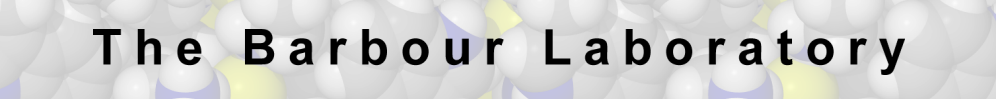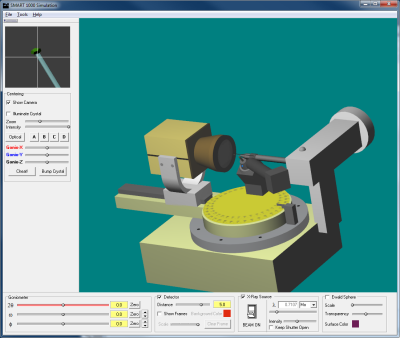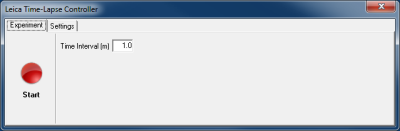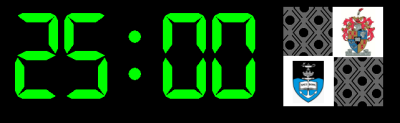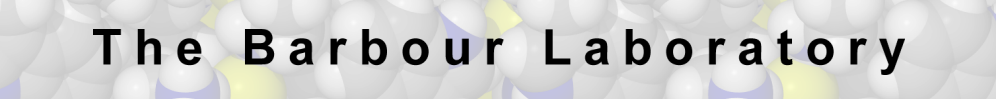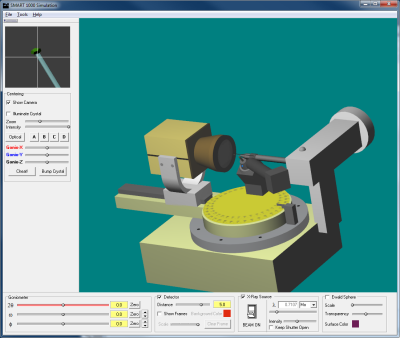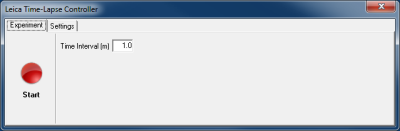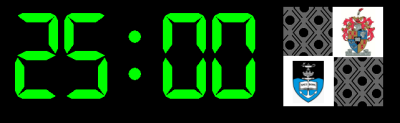|
|
|
|
|
|
|
The resources on this page are all FreeWare and you may therefore use them as you wish. However, you may not mass distribute any of them without the express permission of the author. Please acknowledge where they came from or cite the relevant references listed below. If you have any questions or comments, contact the author (Len Barbour).
|
|
|
X-Seed is a Windows program for X-Ray crystallographers. Its primary functions are:
- to serve as a front-end to the SHELX 2013-2018 program suite,
- to produce high-quality molecular graphics images from crystal structure data, and
- to facilitate exploration, analysis and manipulation of crystal structures
Click here to view the latest updates.
|
|
Full Installation
Version 4.10 (compiled 26 February 2022) is now available.
|
 |
|
|
Updates
Already have Version 4 installed? Then there is no need to repeat the entire installation procedure to update X-Seed. Just copy the latest executable file and manual over the existing files in your X-Seed installation folder.
|
|
|
Download only the latest executable (V4.10, compiled 26 February 2022).
|
 |
|
Download the X-Seed manual (Updated 26 Feb 2022).
|
 |
|
|
MSRoll is now included in the full X-Seed installation. If you do not already have the version that works with X-Seed, you can download it here.
(requires X-Seed V4.02 or later).
|
 |
|
Permission to distribute the MSRoll executable is given here.
|
|
|
|
If you use X-Seed, you should also download and install POV-Ray and SHELX.
|
|
|
|
|
If you find X-Seed useful in your work please cite the following article:
L. J. Barbour, X-Seed 4: updates to a program for small-molecule supramolecular crystallography. J. Appl. Cryst. 2020, 53, 1141.

Also see the perspective article:
J. L. Atwood & L. J. Barbour, Molecular Graphics: from science to art, Cryst. Growth Des. 2003, 3, 3-8.
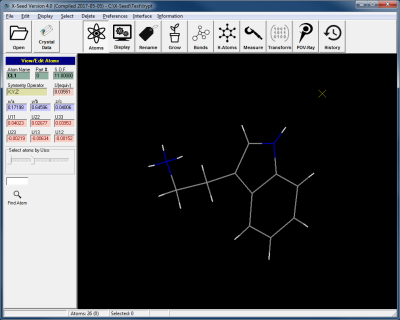
|
|
|
|
|
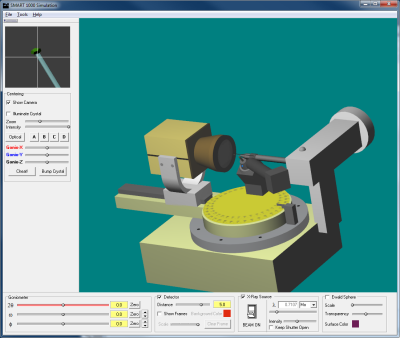
|
|
|
Crystallography True-Type Font for Windows
Save the file to your font folder (e.g. "C:\Windows\Fonts"). The font should then be ready for use by your Windows programs such as MS Word, etc.
Important: if you use this font in a document that you send to somone else, they will not see the correct characters unless they also have the same font installed. One way around this is to embed the fonts when saving your document. When using Word or PowerPoint, select "File", "Options", "Save" and then check "Embed Fonts in the File". This is particularly important if you are going to make a PowerPoint presentation using a computer that may not have the font installed.

|
|
 |
|
|
If you own a Leica M165 micropscope with a digital camera, and you use the Leica LAS software, then you may find this program useful. It allows you to record time-lapse images by sending the F3 key code (which releases the shutter) to the LAS software at intervals that you can set.

|
|
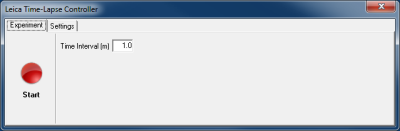
|
|
|
A useful program if you are running a conference and don't want your speakers to run over time. Use this program on a separate computer attached to a second projector. You can then project the remaining time of the presentation on a wall where the speaker can see the time pass by.
Click here for the manual. The software allows you to add an optional logo to the display.

|
|
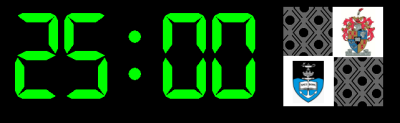
|
|
© 2015 Department of Chemistry and Polymer Science, University of Stellenbosch, Stellenbosch, 7600, South Africa, Tel. +27 (0)21 808 3335, Email: ljb@sun.ac.za
|