Simple graphs
First: We can use the applet to draw illustrative graphs in the text, in stead of pasting pictures of graphs created in other programmes like Excel or Sketchpad, and in stead of opening graphs in other programmes like Excel ... Java applets were designed for the internet HTML medium! The quality is good ... In this example the user cannot manipulate the graph at all, it is just an illustration, a part of the narrative:
But: We can get more information from the graph and interact with the graph by marking and manipulating a point on the graph. In this example you can control the x-coordinate of the point by adjusting the slider at the bottom of the applet or by entering the x-coordinate in the input box. Try it now!
In the following example we add other features of the applet. You can:
- Change the domain and range ("Set Limits") in the input boxes.
- Use the "Zoom in" and "Zoom out" buttons to enlarge/reduce the graph around the centre.
- Zoom at a specific point: Use the mouse to "zoom in" by left-clicking or dragging a rectangle, "zoom out" with a left-shift click, "pan" (i.e. drag the graph) by right-clicking-and-dragging. Use the "Restore Limits" button to get back to the original limits after a sequence of zooms.
- Type in a new function formula to draw your own graph (press ENTER on the keybord or click "New Functions").
EXCEL VS JAVA?
To open an Excel activity online (i.e. from an HTML-page in a browser like Explorer), we need a hyperlink to an Excel file, which is then downloaded. These Java graphs, on the other hand, are imbedded in the page and open much quicker(?). But Excel may have other advantages over these Java graphs ...
Compare these two graphs for functionality and the ease and speed of access:
- Click here to open Rolene's Excel graph in Unit 3:
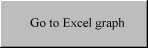
|
- Click the button to launch a java applet of the same graph. The graph opens in a separate, resizable window:
|
|